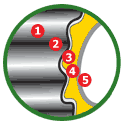Features in Detail | Enlarged Image
KATA W-92 Waist Pack
The innovative KATA W-92 Waist Pack incorporates TST protection and is designed to fit small DV camcorders from the Panasonic PV-GS55 through the PV-GS400, up to Canon’s GL-2. It is comfortably shaped to fit numerous operating scenarios:
- Frontal carrying for quick access while opening the cover away from your body.
- Rear carrying for best weight distribution.
- Carried by the thermo-rubber handle.
- Carrying as a shoulder bag with the SPAD strap hooked to the two D-rings (the waist belt can be tucked away or buckled for extra stability).

Key Features
TST – Thermo Shield Technology
TST is a state-of-the-art solution that gives perfect protection for digital equipment while creating an extremely light product.
- The outer surface of the TST is thermo-formed in a protective “ribshape” construction (Patent Pending).
- It is made of Super Nylon – a Mil-Std, double cord, water and dustproof, high tenacity, and abrasion-resistant fabric.
- Underneath, a cross-linked, closed-cell PE+EVA shield is impact and shock protective while providing comprehensive insulation against cold, heat, and moisture.
- The internal padding provides the necessary cushioning and vibration reduction.
- The lining is KATA’s unique Yelloop material, which is fabricated especially for anti-scratch and anti-static requirements while allowing divider attachment for internal partitioning.
Double Sided Elements Cover

Double Sided Elements Cover
An emergency Elements Cover is included with the KATA W-92 to protect your case and equipment in inclement weather: black side out in rain or snow, and in sun reverse to silver for heat reflection.
KATA EPH (Ergonomic Photo) System Compatible
The EPH System allows you to set the configuration required for the mission. You can attach two or three products that are EPH System Compatible into a set: The W-92 Waist Pack together with the R-103 Rucksack will create a big backpack, for example. This is only one of more than 15 different possible combinations.
Plenty of Storage for Accessories
Two padded expandable pouches on both sides accommodate any accessories or other items you would like to have close at hand. Additional pockets in the lid, front TST, and two sides of the W-92 will store all required accessories.
“Yelloop” Interior With Optional Modi-Vers Divider System

Modi-Vers System
Like most KATA products, the W-92 is constructed with their special “Yelloop” interior made of a loop fabric to which you can fasten dividers. The interior is a bright yellow, so the contents can be viewed with ease. Included dividers enable you to create compartments inside the case that meet your exact requirements.
Filter Sleeve Connector for Optional Filter Sleeves
KATA Filter Sleeves are flat translucent pouches designed to hold round filters. They come in three sizes: Up to 43mm, Up to 62mm, Up to 82mm. This KATA case comes with a Filter Sleeve connector, which is a designated strap-connector that allows you to secure as many KATA Filter Sleeves as necessary.
SPAD Thermoplastic Padded Shoulder Strap

KATA W-92 Camera Waist Pack Specifications
External Maximum Dimensions:
- Length: 16.5″ (42 cm)
- Width: 9.8″ (25 cm)
- Height: 7.1″ (18 cm)
Internal Main Compartment Dimensions:
- Length: 9.4″ (24 cm)
- Width: 5.9″ (15 cm)
- Height: 5.9″ (15 cm)
Weight: 1.48 lbs. (0.67 kg)