
Canon Optura 600 review: The Camcorder that Does It All
If you love classic tech that still delivers, the Canon Optura 600 review is for you. This sleek MiniDV camcorder hides a real digital camera inside — so you get sharp 4.3MP photos, smooth video, and true Canon color in one pocket-sized machine. The Optura 600 was famous for its smart design and serious imaging power, making it a favorite for anyone who wants great home movies and real photo options in a single device.
Video and Photo in One: Still Unique
Why settle for a camcorder that only shoots video? The Canon Optura 600 lets you snap high-resolution photos while filming, so you never miss a moment. Thanks to its 4.3 megapixel CCD and advanced RGB color filter, your stills come out bright, detailed, and ready to print up to 8.5×11 inches. The built-in flash, continuous shooting, and red-eye reduction make it fun for snapshots, birthdays, and creative photo projects.

Signature Canon Optics
Canon’s expertise is in the lens — and it shows. The Optura 600 comes with a real 10x optical zoom lens (plus up to 200x digital zoom), giving you clear, colorful video and crisp photos even from a distance. Video looks sharp in both normal and full 16:9 widescreen, so your home movies fill the whole TV with no stretching or blurring.
Feature Highlights
- MiniDV format: High-quality tape video, legendary for stable colors and clear sound.
- 4.3MP CCD sensor: Great for both video and printable photos, even today.
- RGB Primary Color Filter: Professional color accuracy, like three-chip pro camcorders.
- DIGIC DV image processor: Optimizes video and photos differently for best results.
- Simultaneous photo + video: Snap 640×480 photos to SD card while filming video to tape.
- True 16:9 widescreen: Uses the whole sensor for real wide movies, not just cropped video.
- Built-in flash and video light: Shoot in low light, day or night.
- Manual controls: Exposure, focus ring, scene modes, bracketing, and more for creative users.
- Remote control, external mic & headphone jacks: For serious audio and hands-free operation.
- SD card & USB 2.0: Fast transfer for your digital photos.

Why Choose the Optura 600 in 2024?
For fans of vintage digital, the Optura 600 is a time capsule that’s still fun to use. The MiniDV tapes are easy to digitize, and you get that “real camera” feeling missing from modern phones. The Optura 600 is built tough and offers creative freedom — manual focus, exposure bracketing, special scene modes, and direct printing to Canon printers (with one button). Its compact size means you can take it anywhere — and the classic Canon look still turns heads.
Canon Optura 600 Key Specs
- Image sensor: 1/2.8-inch CCD, approx. 4.3MP
- Effective pixels: 3.5MP (tape), 4MP (card)
- Lens: 10x optical zoom, f/1.8-3.0
- Video format: MiniDV tape (SP: 80 min, LP: 120 min)
- Widescreen video: True 16:9, uses entire sensor width
- Manual focus ring & controls
- SD card slot & USB 2.0
- Dimensions: 2.0 x 4.0 x 4.0 in. (51 x 101 x 102 mm)
- Weight: Approx. 14.5 oz. (410g)
Real Accessories Included
- BP-308 battery, CA-570S power adapter, WL-D85 wireless remote, 16MB SD card
- USB and AV cables, Solution Disk, Multi-AV cable
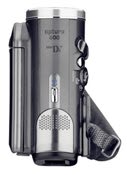
Bottom Line: Canon Optura 600 Review
If you want a camcorder that’s more than just a video recorder, the Canon Optura 600 review proves it’s still a smart pick in 2024. You get classic Canon build, real manual control, sharp video, and photos that stand out. It’s a collector’s favorite for good reason.
Want more classic camera reviews? Read other camcorder reviews on Video Direct.
Looking for official details? Visit the Canon Optura 600 support page.

